In today’s dynamic cyber landscape, the HITRUST MyCSF portal empowers organizations to navigate complex information security requirements and ensure robust protection against threats. This is not just a tool but a vital resource for extensive risk management, streamlining the HITRUST assessment, and ensuring HITRUST certification compliance. It also enhances an organization’s security posture.
The HITRUST MyCSF portal is designed to quickly and efficiently assimilate all stakeholders into a cohesive trust system. It enables organizations to efficiently manage their HITRUST assessments and certifications by blending efforts with assessors, service providers, relying parties, and HITRUST. This centralized approach allows for better documentation, communication, and performance improvement in information security, providing a sense of reassurance and confidence in the process.
About HITRUST MyCSF Portal
The portal features robust internal reporting capabilities that provide substantial benefits. Despite being underutilized, these capabilities hold immense potential. Organizations can leverage MyCSF creatively and effectively to produce executive-level reports that boost confidence, enrich data-driven decision-making, prioritize resources, and drive strategic outcomes.
MyCSF offers versatile on-demand internal reporting options, enabling organizations to efficiently gather, analyze, and configure cybersecurity data from their repository. With intuitive navigation and precise filtering, teams can generate impactful heat maps, dashboards, and visual reports. These tools communicate cybersecurity status, highlight improvement opportunities, set performance benchmarks, demonstrate compliance levels, and meet essential GRC (Governance, Risk, and Compliance) needs.
Features of HITRUST MyCSF Portal
The portal helps organizations enhance efficiency in evaluating, managing, and reporting information risk and compliance through the following features:
Benefits of MyCSF Portal
Here are some benefits of utilizing the MyCSF portal for assessments and risk management
- Automates the assessment workflow and submission process, distributing phases between HITRUST, the assessed organization, and external HITRUST assessors
- Enhances the reliability and accuracy of HITRUST assessment reports with intelligent analytics
- Delivers profound insights into an organization’s security maturity, facilitating precise reporting and informed decision-making
- Facilitates the inheritance of controls from external entities, streamlining the assessment process for organizations that utilize shared or outsourced services
- Minimizes redundancy by addressing all relevant controls without duplication of efforts
- Enables enterprises to confidently communicate their security position to consumers, partners, and regulatory agencies
- Promotes transparency and accountability throughout the HITRUST assessment process, keeping all stakeholders informed and engaged
- Accurately gauges the information security maturity and efficiently addresses areas for improvement
Conclusion
The HITRUST MyCSF portal offers an effective solution for organizations enhancing their information security and risk management practices. Its robust features streamline assessments, improve reporting accuracy, and foster stakeholder collaboration. Organizations that integrate MyCSF into their risk management plan can maintain the highest information security requirements while being resilient to evolving cyber threats. With the HITRUST MyCSF portal, organizations can simplify the HITRUST certification process and implement a robust risk management and mitigation strategy. The portal’s comprehensiveness assures organizations that they are well-prepared and secure in risk management.