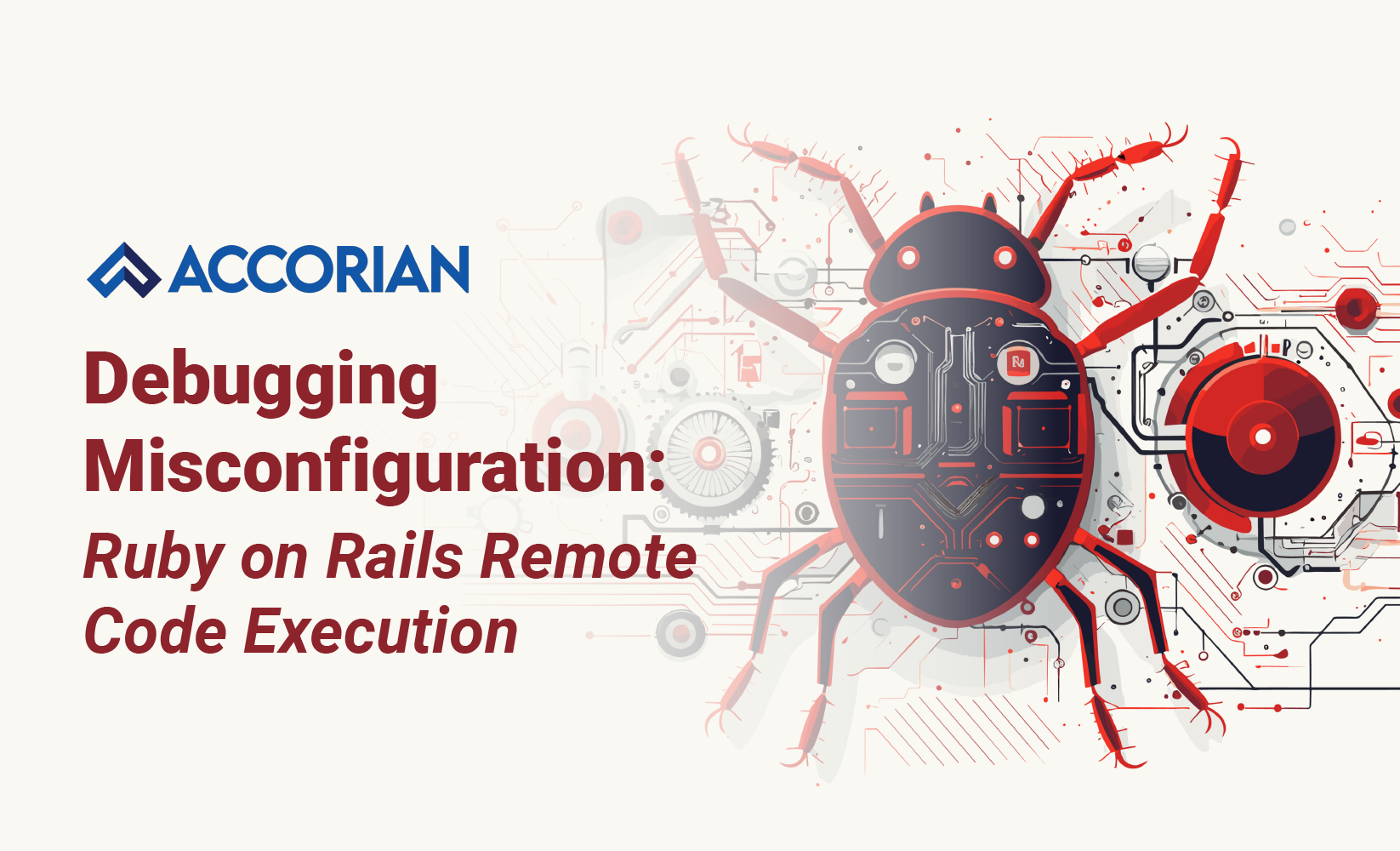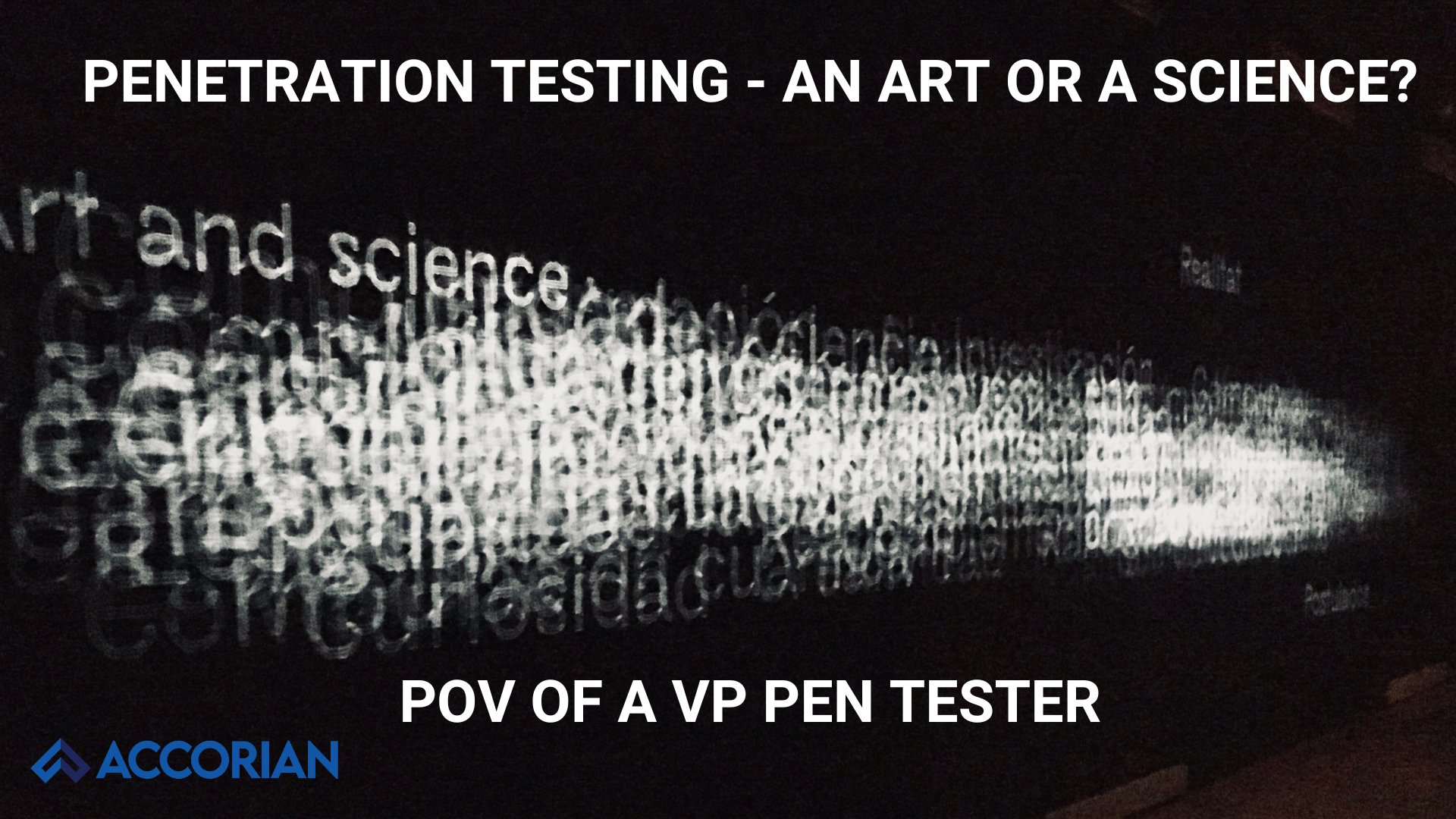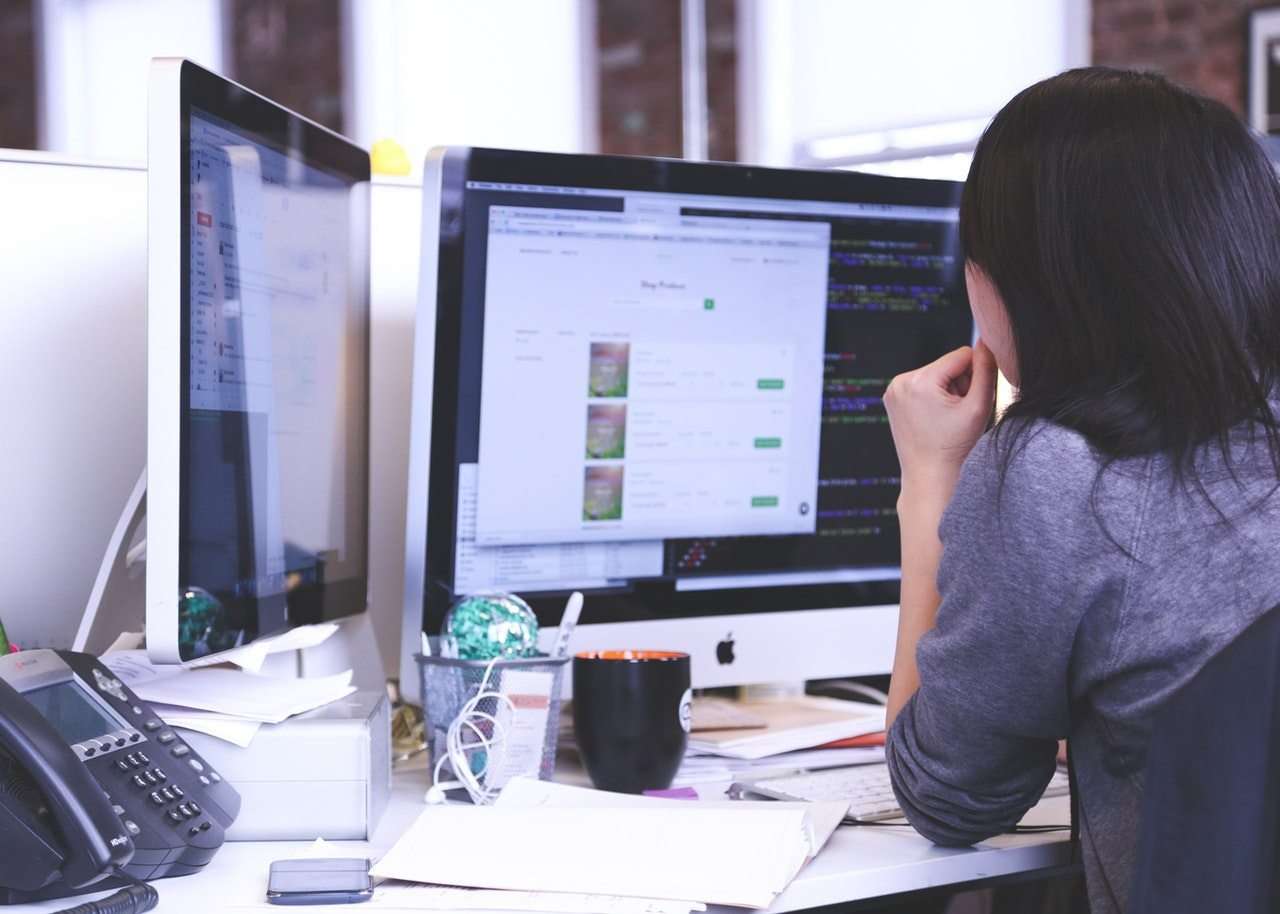Category: Pentesting
Written By: Vivek Kumar Jaiswal|| In the realm of web application security, even minor misconfigurations can have unforeseen consequences. This article delves into a critical vulnerability exposed by a seemingly simple oversight: a debugging console left enabled in a Ruby on Rails application. We’ll explore how this seemingly harmless feature can be exploited to gain […]
March 27, 2024
Written By Kanav Gupta II According to Cybersecurity Ventures, cybercrime will cost $8 trillion globally in 2023, equivalent to the world’s third-largest economy after the U.S.A and China. These staggering figures underscore the urgent need for governments and cybersecurity professionals to collaborate globally in combating cybercrime. Implementing robust laws and security measures safeguards individuals, organizations, […]
July 19, 2023
Written By Abhijeet Karve II The demand for innovative software solutions has thrived in today’s ever-changing dynamic world. The open-source services market is rising rapidly as businesses seek cost-effective, reliable solutions. Research suggests the open-source services industry will increase at a 21.75% CAGR and be worth $66.84 billion by 2026. This meteoric rise indicates open-source technologies’ […]
July 18, 2023
Written By Ashritha Alva II Penetration testing is a crucial practice in today’s cybersecurity landscape. It involves assessing the systems, applications, security devices, etc. to identify potential entry points for adversaries. The question of whether penetration testing is an ART, or a SCIENCE has long been debated. While some argue that it requires technical expertise and […]
June 9, 2023
Written By Aakash Kumar II Imagine a world where you have to remember passwords for every website and network you want to use. You’d be constantly typing in your passwords, making it easy for others to access your sensitive information. Even with passwords, there exist vulnerabilities, such as Kerberoasting, a hacking technique that exploits flaws […]
April 25, 2023
“An ounce of prevention is worth a pound of cure” – a famous quote by Benjamin Franklin that perfectly captures cybersecurity’s importance in today’s digital world. This is especially true for companies that must safeguard their sensitive data and systems from ever-increasing cyber threats and attacks. Therefore, companies must conduct penetration testing to enhance their […]
April 20, 2023
Written by Premal Parikh II Numerous security firms perform penetration testing and red teaming. However, determining the security firm suitable for your organization is difficult. So how do you select the right firm for your Pentesting services? One must consider factors such as the firm’s experience, methodology, and cost-effectiveness while making the right choice. Security […]
March 17, 2023
Written by Vivek Jaiswal II Reconnaissance is an essential phase in Penetration Testing, before actively testing targets for vulnerabilities. It helps you widen the scope & attack surface and helps uncover potential vulnerabilities. There are already multiple open-source and proprietary automated tools available in the market to perform reconnaissance or scan any host/application for vulnerabilities, […]
October 20, 2022
Authentication bypass due to weak verification of SAML Token What is authentication bypass in web applications? The web application vulnerability – authentication bypass occurs when there is improper validation of the user’s identity on the server-side. Generally, a successful authentication bypass requires the attacker to have knowledge of either the username/email ID unlike the case […]
March 4, 2022
A penetration test (Pen Test) is one of the best ways a company can test their IT assets for vulnerabilities that a hacker could exploit to access sensitive data (customer, internal IP, passwords, etc.). Many internal IT teams assume that a pen test is a time-consuming nightmare, but, with the right communication and preparation, a […]
January 20, 2020